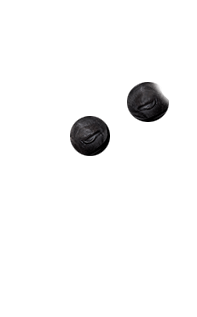Learn How to Protect Yourself from Malware Attacks
#BlogArticles
What is Malware?
Malware (malicious software) is designed to cause computer users problems. It could be something small such as changing the color of the desktop or something much worse, such as stealing your personal information to gain access to your bank accounts.
There are many types of malware including viruses, worms, ransomware, spyware, adware and more. As we are now living in the internet age, it’s become much easier for malware to spread and cause even more damage. Here are a few simple steps to learn how to protect yourself from malware attacks.
Updates
Updates aren’t just those annoying things that pop up on your desktop from time to time. They are important software updates for your operating system and programs. These updates often contain security patches which fix known flaws that could allow hackers to gain access to your system. Always keep everything up to date.
Anti-Virus
Use anti-virus software to prevent becoming a victim of malware. There are many free and paid options available including Avast, Norton, McAfee, and Malwarebytes. These programs can help to protect your computer from being infected by viruses and other types of malware. Ensure that you use an anti-virus with a real-time scanner. This will help to prevent viruses in the background without you having to do anything.
Firewall
A firewall can limit both incoming and outgoing connections. This allows you to control what programs can upload and download from the internet. If there is something you don’t recognize, you can simply block it and investigate it further. Many operating systems and routers come with built-in firewalls, but it’s always a good idea to install another firewall on your computer or mobile device.
Browsing the Web
One way which malware installs itself onto your computer is when you visit a website. Make sure that you stay away from suspicious websites as some websites are designed to infect your computer with malware. In other cases, legitimate websites can also be responsible for infecting your computer. Some famous websites such as the BBC, AOL, and the New York Times were inadvertently infecting users via hijacked adverts displayed on their websites.
Many browsers such as Chrome and Firefox will alert you if you are going to a malicious website. Moreover, anti-virus programs often have features to help you stay safe when browsing the internet.
Emails
Malware is often distributed via email. Don’t open suspicious emails from people you don’t know and don’t open any attached files. Many cyber criminals will mimic banks or even disguise themselves as your friends to try and trick you. Be vigilant when opening emails or use an anti-virus tool which scans emails before you open them.
Backups
Always keep backups of your important data. Some malware can result in full or partial data loss, so it’s important that you keep important files and folders safe. Backup your data to an external drive and only plug it into what you know is a clean computer. It could be that your backup is the only way to recover lost data from a malware attack.
Malware isn’t a new phenomenon and the first virus was detected in the 1970s. Since the 1990s when the internet became very popular, viruses found a new way replicate themselves and infect more computers than ever before. The problem has become particularly problematic in recent years as more people are using the internet to transmit personal information such as passwords for bank accounts or typing in credit card numbers when making a purchase.
Learn how to protect yourself from malware attacks and stay safe online. Be careful what you open, keep your computer up to date, and make sure to use an anti-virus program. Following the steps above should substantially lower the possibility of your computer being infected with malware.