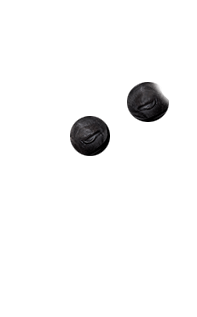Anatomy of a Hashtag
#BlogArticles
In the past few years, with the rising of Social Media platforms such as Twitter and Instagram, our ever coveted octothorpe (yes, that is the actual name for the hashtag symbol) has risen in popularity. It has seen alternative names in the past including the number sign, pound sign, and now… the hashtag.
First used on August 23, 2007, the hashtag has come a long way, becoming the small symbol packing a big punch. Essentially, it is a way to organize conversations and thoughts. “Hashtag” is synonymous with “engagement”.
For simplicity’s sake, let’s say we wanted to search up a discussion about cats on Twitter. You would go to the search option, and type in “#cats”. The most recent tweets with that hashtag would appear. You are able to see what the entire world is talking about when using “#cats”. What if you wanted to get more specific? You could even try “#calicocats”. This is a great way to engage with the public over similar interests!
Alternatively, if you are to send a tweet about a coffee shop, you would want that business to see it, right? At the same time, you want to make sure that you include hashtags so that the public has a chance to see your tweet. Some example tweets would be:
“Having a delicious coffee and bagel from
@coffee_and_bagels! #coffeeaddict #bagels”“Good morning! Having my daily #coffee at @coffee_and_bagels. #wakingup”
Readers take note: See how few hashtags were used in the above examples? That’s because you want to be efficient and not come off as “spammy”. Using fewer hashtags makes the tweet short, sweet, and more prone to being engaged with. Tweets should ideally have around two hashtags!
Make sense so far? Good!
The same applies to Instagram! Their hashtag feature is identical to Twitter in that you can search up the most recent images that contained “#cats”. See the below image to see how this hashtag was used.
Lazy days in paradise #Higuerotown #cats #gatos
A photo posted by Romar Gonzalez (@tnrkamui) on
Similarly to what I stated before, hashtags should not be overused, though you will notice more hashtags being used on Instagram. This is because the character limit is 2200 as opposed to the limit of 140 characters on Twitter. You are not as restricted on Instagram. The posts on Instagram that get the most engagement have at least 11 hashtags. You can incorporate them in your caption or add them at the end, just as long as they are there!
Another option for using hashtags is on Facebook! Search “#cats” in the search bar to pull up all videos, statuses, you-name-it, about cats. Facebook Pages or those with public profiles will be featured in this stream of information! However, Facebook posts without hashtags tend to fare better than those without.
Tips
- Keep it short: #nobodylikesasuperlonghashtag
- Make it relevant: Getting specific is helpful. If you take a picture of a tree in winter and want to share it on Instagram, rather than using “#outside”, you might want to use “#edmontonwinter” and “#pinetree”.
- Choose something unique: Do research on what’s not being used, or seldom used. You could even use the name of your business as a hashtag! See if there is already a prefix that is being used in your city. Edmonton is infamous for YEG (ie. #yegcoffee).
- Be consistent: If you are a food blog, you might always use #foodblogger or #yegfood to maintain uniformity throughout your social platforms.
Final Thoughts
It’s all about your business and engaging with your clientele. Social media strategists make sure that your tweets and posts are optimized for your audience. We do what’s best for your business. Happy Hashtagging!
Sources:
- ReadWrite
- HowToHashtag
- SixTwoDigital
- BufferApp