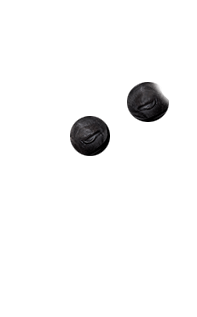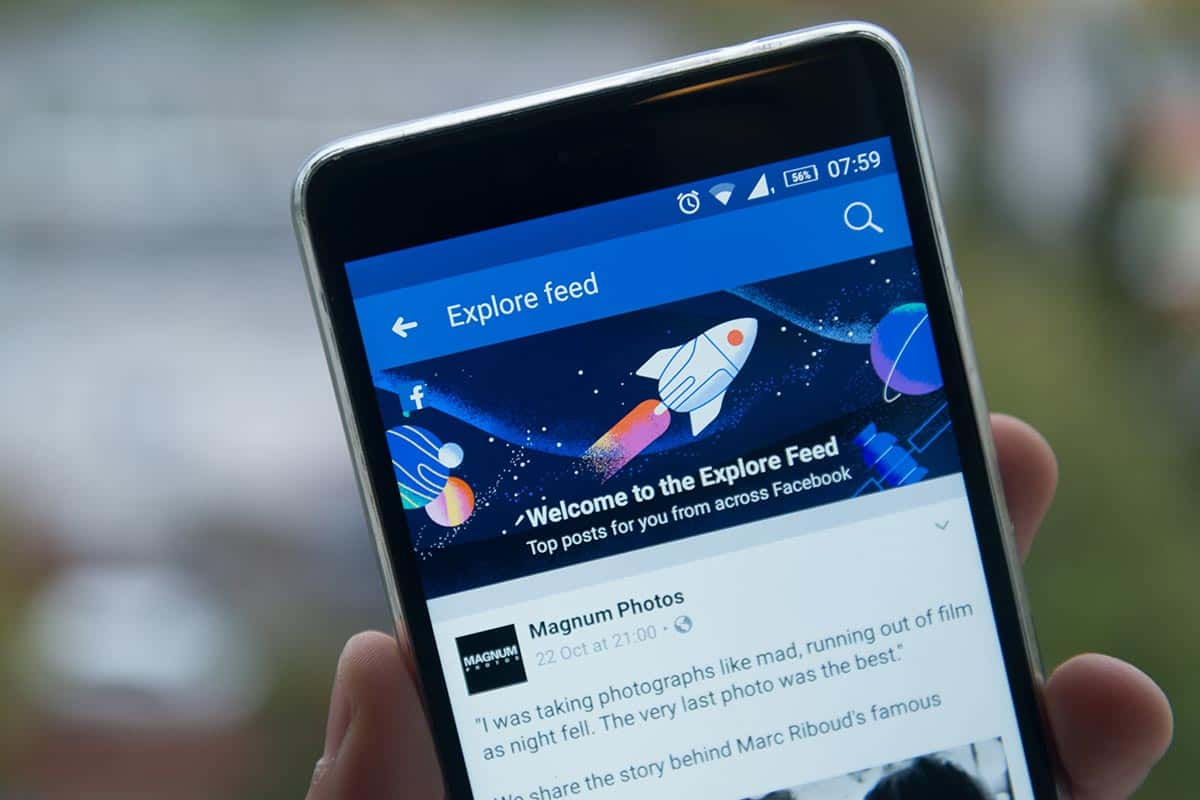
Rest in Peace: Chronological Timelines
#BlogArticles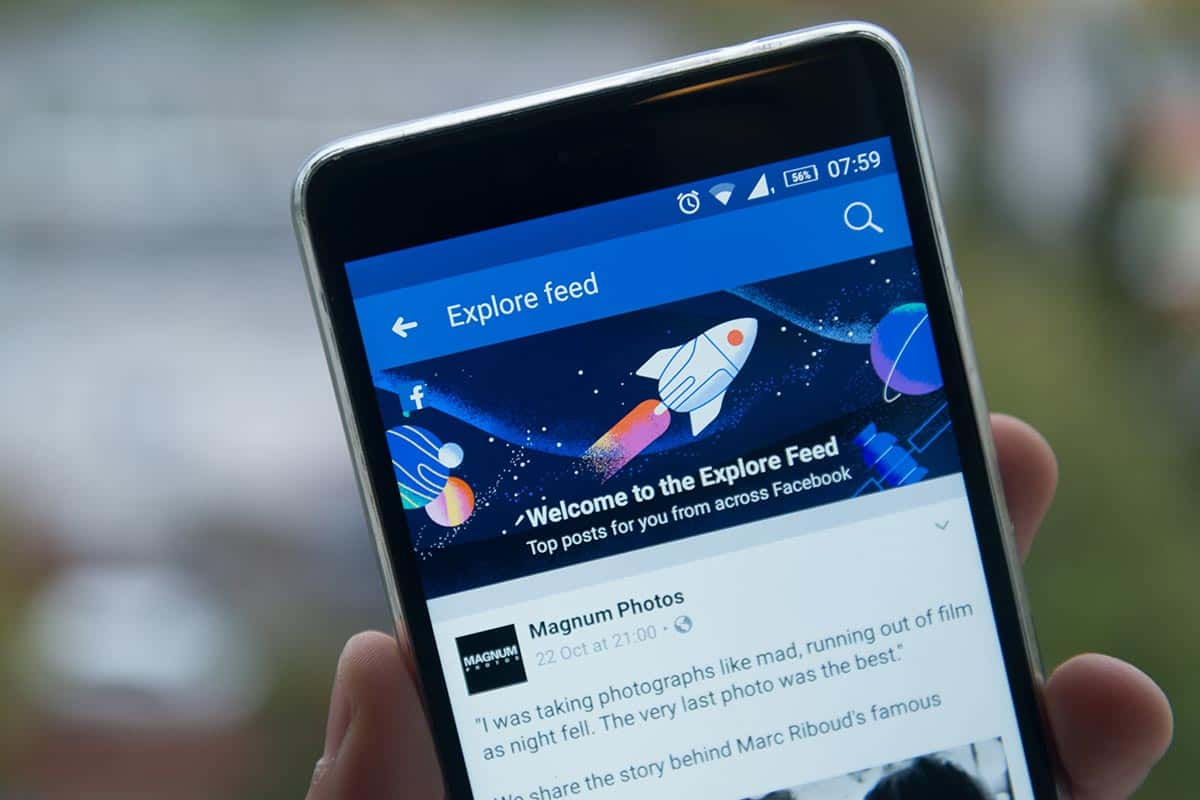
It all began with Facebook
Facebook wanted to offer us a better user experience; that is, really only showing us what we care most about. This meant getting rid of our chronological timelines and implementing an algorithm that documents our past interactions to determine what content we will be served in the future. For example, if you choose to prioritize a certain Page, which we explain how to do below, you will see their posts first!
Along followed Twitter and Instagram
When considering removing chronological timelines, it is important to think about how your audience engages with the content that they like. On Twitter and Instagram, we are likely to follow more people than we would connect with on Facebook, so the issue of serving relevant content persists. Too often are relevant posts being swept under hundreds, maybe thousands, of other posts.
Algorithms are not necessarily a reason to panic because think about it like this: You would rather see more posts that are of interest to you anyway, right?
Changing up your preferences
For Facebook, click the arrow in the top right hand of your homepage. In the drop down list, click “News Feed Preferences”. In the pop-up window, you can prioritize who you want to see first – it can be people or pages. You can also unfollow, reconnect, and discover pages that match your interests.
“Unfollowing people is the passive aggressive way of saying ‘I like you, but you talk too much.’ We all have those friends.”
On Twitter, go to your settings. Underneath “Content”, you will see “Timeline”. Depending on whether or not you would like an algorithmic timeline, you can check off the box next to “Show me the best Tweets first”.
At this point in time, there is no way to alter the Instagram timeline. We hope that Instagram includes this option down the road for an improved user experience.
Want to learn more about algorithms?
Our social media strategists can teach you more – Contact us today!
Source: WeRSM