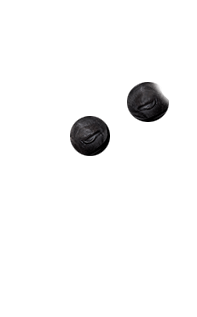Customize Your Facebook Reactions
#BlogArticles
We are sure most, if not all of us, have seen that Facebook rolled out the new Reactions feature. Instead of “liking” the posts that you really connect with, you have the option to
- Like
- Love
- Haha
- Yay (at the moment, Reactions are in BETA, so many of us do not have access to Yay just yet!)
- Wow
- Sad
- Angry
AND THEY ARE JUST THE CUTEST!

Reaction Packs
What we are here to talk about today are customized reactions. Earlier this week, our team noticed that a man named Rodney Folz created the Chrome and Firefox extensions for Reaction Packs. Essentially, these are custom reactions that provide the same meanings as “like”, “love”, etc… Just with different images! Here’s how to do it:
- Install the extension for either Chrome or Firefox.
- Return to Reaction Packs.
- Find the Pack that best suits your needs… In this case, we tried out Justin Trudeau – a man of many facial expressions!
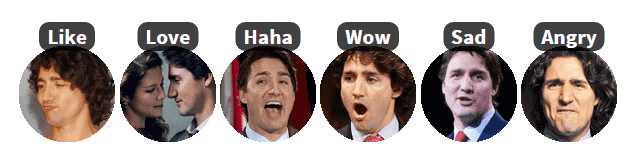
- Click “Use this Pack” on the one that you are interested in.

- ~ Voila! Head back over to Facebook to see your Reactions in action.
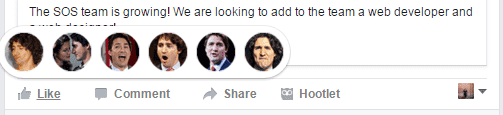
Final Thoughts
Keep in mind that this is solely for personal use – that even if you click “love” on an image from a Reaction Pack, that it will still show up as the basic heart on everyone else’s page. But hey, you might as well have a little fun with your personal Facebook page!
Let us know which Reaction Pack you are going to pick!
If you have any questions about this feature or about the services that we offer, contact us today!
Source: Reaction Packs