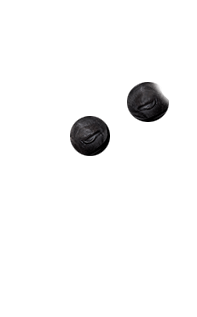5 Atrocious Web Design Practices that are Costing You Conversions
#BlogArticles
Do you remember the last time you visited a website that was so badly designed that you frantically clicked the close button without a second thought? Most likely, it wasn’t long ago. Perhaps alarmingly, and despite the public outcry about it, many business websites still leave a lot to be desired when it comes to design and having a fluid, user-friendly interface.
When you’re building a website for your business, you need to remember that your online reputation is at stake.
It absolutely needs to be visually appealing to a modern audience as well as easy to use, without interruptions and unnecessary clutter. The world of Web design is full of trends that come and go but, unfortunately, some of the worst ones seem to have a horrible habit of lingering on.
#1. Mobile-Only Interfaces
Mobile Internet usage might have taken over the desktop in recent years, and there’s no doubt that the small screen is here to stay when it comes to everyday browsing. Google also favours websites that work well on the small screen. However, although the desktop computer (laptops included) is rapidly being relegated to a relatively small niche, does that mean that your website should completely disregard them?
An increasing number of websites look pretty bad on the big screen, sporting huge amounts of whitespace and clumsily large on-page elements. They might offer an optimal experience on the small screen but, contrary to the hype, not everyone is a huge fan of the humble touchscreen. Instead, steer your mind away from the hype that is mobile-first, and build a website that looks great on any display.
#2. Autoplay Video
Imagine that you’re surfing the Web in peace, and you land on a website you’re interested in looking at. You start reading, only to have your ears assaulted by the someone bellowing out a sales pitch in the background or, perhaps worse still, some loud music. If you’re at a public terminal or at work, such a situation can also turn out highly embarrassing.
Autoplay video or music is one of the most obnoxious forms of online marketing of all, but it’s a great way to obliterate your reputation and turn away your visitors in droves if that’s what you want. Especially since most people now regularly surf the Web using mobile Internet connections with low data limits, autoplay video, which sucks up a lot of bandwidth, is even more infuriating.
#3. Excessive Use of JavaScript
JavaScript is all over the place nowadays, due to it having become the global standard in programming languages for embedded systems. It’s in everything from WordPress plugins to your car. It’s more powerful than HTML in many applications, hence the reason it’s used in many games and Web-based applications. However, in everyday Web design, you should avoid it.
JavaScript slows down sites, particularly on mobile devices. It’s also bad for security, hence many browsers disable it by default, leaving any website that extensively relies on it an unviewable mess. What’s more is that the content isn’t readable by the search engine crawlers, so it will effectively be invisible to them. In conclusion, don’t use JavaScript, unless you have a very specific reason to.
#4. Impossible Captchas
Captchas are wonderful things when it comes to keeping spam away from your website. For example, you can enable them on blog comments so that, when someone wants to comment, they have to prove that they’re human first rather than a robot hell-bent on plastering a load of irrelevant spam all over the place. Unfortunately, however, captchas are becoming harder for actual people to read.
Robots are getting better at guessing captures, hence the reason they’re becoming more difficult for people as well. The best way to solve this problem is to use a reputable captcha service that presents a compromise between ease of use and a high success rate. One of the most popular services is Google’s own reCAPTCHA, since all that’s required from the user is a single click.
#5. ‘Welcome’ Pages
So-called welcome pages are extremely common. In fact, major publishers, such as Forbes, use them. However, ask any Web user what they think of these annoying welcome pages, and the most positive answer they’re likely to give is that they’re a mild annoyance at the best of times. After all, the only thing they really achieve is to make it more time-consuming for visitors to get to the content they really want.
Welcome pages are right up there with unnecessary loading screens and popups when it comes to the annoyance factor. In fact, on-page popups and popover ads are even more common and, again, widely used by otherwise respected brands and websites. However, if you really want to stand out as a young and growing business, you’re best off rising above these annoying and intrusive Web design practices.
It shouldn’t really be all that hard to design a visually appealing website that also offers an enjoyable user-experience. In fact, a bit of common sense can go a long way. By putting yourself in the shoes of your visitors and thoroughly testing your website across a wide variety of different devices, you’ll be able to come up with something that will hold its own amongst the competition.