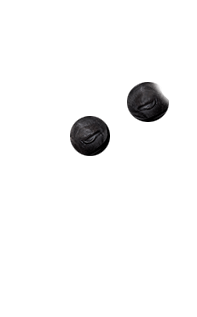360° Photos on Facebook
#BlogArticles
15Have you heard about the latest Facebook update? They have implemented 360° photo viewing functionality!
Taking 360° Photos
Most, if not all, of our smartphones have the capability to take panoramic photographs. You are able to take panoramic photographs with either your built-in camera feature, or with a downloadable app. Follow the on-screen instructions, uploading a panoramic picture like the below… Can you spot us?

… you should get something that looks like this! Click on the below to open up the interactive 360° photo!
Uploading 360° Photos to Facebook
This part is super simple! You open your Facebook app and upload a photo like you normally would, using the status tool in your News Feed or Timeline. If you need help with this, please ask us!
Now that your photo is posted, click to view it and move your phone around! You will notice that you are able to travel panoramically around the image! You can also drag the image around with your finger. You can tell if a 360° photo has been uploaded by a compass icon on the right-hand side of the photo!
An Immersive Experience
What are your thoughts on this new addition to Facebook? We really think it will come in handy when connecting with loved ones and friends around the world. Business-wise, you could use 360° photography to showcase your inventory, office space, or work culture. The opportunities are endless!
Source: Facebook Newsroom